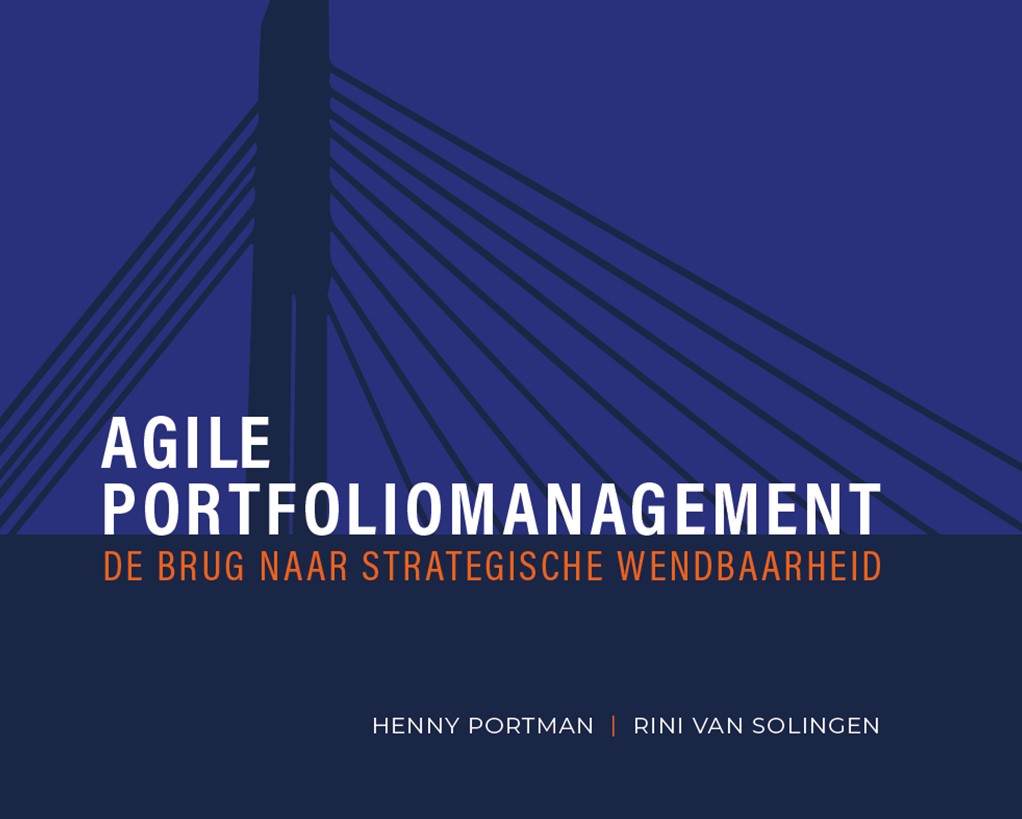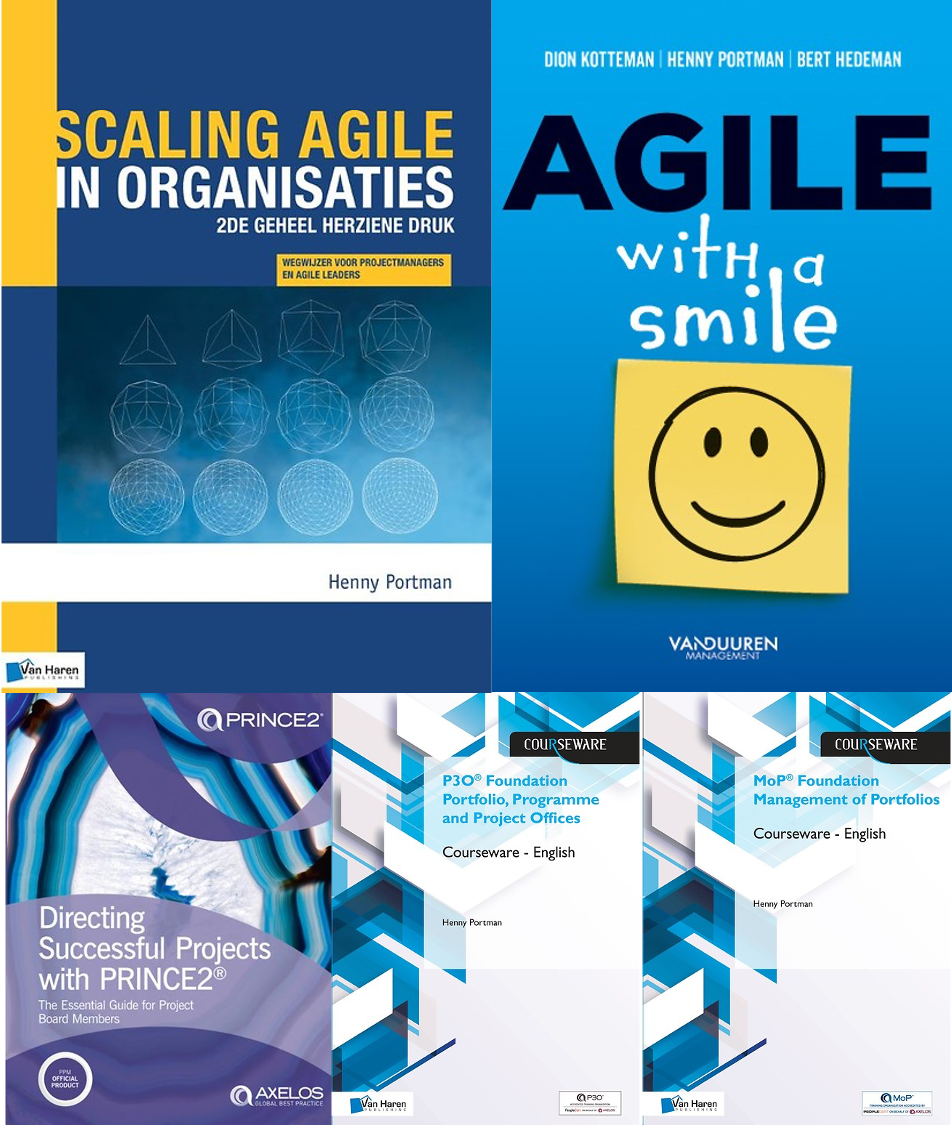Now the new PRINCE2 Update 2017 manual is available (click to to order PRINCE2 Update 2017), I updated the PRINCE2 manual supporting tabs as well.
Now the new PRINCE2 Update 2017 manual is available (click to to order PRINCE2 Update 2017), I updated the PRINCE2 manual supporting tabs as well.
The Dutch Best Practice User Group (BPUG) will offer pre-punched papers with stickers representing the colored tabs. I hope it will help you to pass the exam.
 To download a printable version (and print on a sticker paper): PRINCE2_update_2017_UK_v2
To download a printable version (and print on a sticker paper): PRINCE2_update_2017_UK_v2

I received a question how to stick/position the tabs into the manual. If you look at the picture of the manual (bottom/middle of the A4 sticker page) you see some colored bars. These bars represent the tabs and gives the position. There are several colored groups:
- Appendices D, E, Glossary: Gray (place on pages 369 – 349); At the right side of the pages, start from bottom to top
- roles and responsibilities: orange (place on pages 347 – 339); At the right side of the pages, start from bottom to top before Appendix D
- Appendix B Standards alignment: gray (place on 333); At the right side of the pages, before roles
- the management products: green (place on pages 331 – 293); At the right side of the pages, start from bottom to top
- Considerations for organizational adoption: gray (place on page 271); right side of the page, at the top
- the processes: blue (place on pages 259 – 157); At to top side of the pages, start right from the black tab and then to the left
- the themes: yellow (place on pages 147 – 45); At to top side of the pages, start from right till left
- tailoring and adopting PRINCE2: black (place on page 29); left from the themes
- the principles: red (place on page 19); left from tailoring and adopting
Nederlandse versie Managen van Succesvolle projecten met PRINCE2
 Ondertussen heb ik ook de vraag gekregen om voor de Nederlandse uitgave de tabs te vervaardigen.
Ondertussen heb ik ook de vraag gekregen om voor de Nederlandse uitgave de tabs te vervaardigen.
Bestellen: Managen van Succesvolle projecten met PRINCE2
 De tabs kunnen via Best Practice User Group (BPUG) besteld worden of zelf afgedrukt worden op sticker-papier en met een schaar worden uitgeknipt.
De tabs kunnen via Best Practice User Group (BPUG) besteld worden of zelf afgedrukt worden op sticker-papier en met een schaar worden uitgeknipt.
Downloaden: PRINCE2_update_2017_NL



 In 2010 I developed a first set of tabs as an aid to pass your PRINCE2 Practioner exam. As of that moment I developed these tabs for many other methods like MSP, MoP, P3O, AgilePM, PRINCE2 Agile et cetera.
In 2010 I developed a first set of tabs as an aid to pass your PRINCE2 Practioner exam. As of that moment I developed these tabs for many other methods like MSP, MoP, P3O, AgilePM, PRINCE2 Agile et cetera. Portman’s PRINCE2 tabs
Portman’s PRINCE2 tabs
 Now the new PRINCE2 Update 2017 manual is available (
Now the new PRINCE2 Update 2017 manual is available ( To download a printable version (and print on a sticker paper):
To download a printable version (and print on a sticker paper): 
 Ondertussen heb ik ook de vraag gekregen om voor de Nederlandse uitgave de tabs te vervaardigen.
Ondertussen heb ik ook de vraag gekregen om voor de Nederlandse uitgave de tabs te vervaardigen. De tabs kunnen via Best Practice User Group (
De tabs kunnen via Best Practice User Group (


 To download:
To download: