As we all know a picture is worth a thousand words. Many organizations or individuals created maps to visualize the PRINCE2 process and/or management products. These pictures are helpful during your study for the PRINCE2 Foundation or Practitioner exam, and for reference during day-to-day work as a project manager. In this blog I will show you some and I will give you my comments.
Starting point will be PRINCE2 2009, although there are some nice pictures, e.g. the PRINCE2 2005 Tube Map from Mike Spain and the Crazy colour cards but they were never transformed into the 2009 version. Although the Crazy colour card for Project Boards is still valuable.
We are looking for the following information:
• PRINCE2 contains 7 principles
• PRINCE2 contains 7 themes
• PRINCE2 contains 7 processes with in total 40 activities
• PRINCE2 contains 23 events or triggers between each process
• PRINCE2 uses 26 management products divided into 12 Baseline, 6 records and 8 report management products
• PRINCE2 divides it’s project’s life cycle into: Pre-project, Initiation stage, Subsequent delivery stage(s) and final delivery stage
• PRINCE2 uses 4 management levels: Corporate or programme, directing, managing and delivering.
Pictures I will describe, are from:
• www.prince2.com (ILX): PRINCE2 Process model + Reference matrix PRINCE2 products
• www.qrpinternational.com: PRINCE2 2009 Process Flow
• www.pmarchy.com: Nader Khorrami Rad, PRINCE2 Process Model (simplified and detailed)
• www.mgmtplaza.com: Frank Turley, PRINCE2 Management Product Map, PRINCE2 Process model, PRINCE2 Project Timeline
• www.benchmark-training.co.uk: PRINCE2 Mind map + PRINCE2 Process flow diagram
• hennyportman.wordpress.com: Henny Portman, PRINCE2 Quick Reference Card
 The PRINCE2 2009 PROCESS Model from ILX gives you an overview of all processes and activities. The flow between the processes includes the events. The flow between the activities is not mentioned; only a list of activities per process is given. Only the Managing Product Delivery process can raise new risks and issues and that’s not true of course. Documents are mentioned too but it’s not always clear when they are created, reviewed, updated etc. Not all documents are shown. Difference between baseline, records and reports is not clear. On a second page we see a reference matrix between all process activities and products.
The PRINCE2 2009 PROCESS Model from ILX gives you an overview of all processes and activities. The flow between the processes includes the events. The flow between the activities is not mentioned; only a list of activities per process is given. Only the Managing Product Delivery process can raise new risks and issues and that’s not true of course. Documents are mentioned too but it’s not always clear when they are created, reviewed, updated etc. Not all documents are shown. Difference between baseline, records and reports is not clear. On a second page we see a reference matrix between all process activities and products.
 The PRINCE2 2009 PROCESS FLOW from QRP is more or less a copy from the previous one. Even my remark regarding the raise of issues and risks stays the same. I don’t know which one was developed first but I had more or less the same experience when I created the tabs for the PRINCE2 manual. In the layout they added the life cycle but in my opinion, it is over simplified, e.g. difference between subsequent delivery stage(s) and final delivery stage is not shown and you could run both Managing a Stage (word ‘Boundary’ is missing) and Closing a Project in the same stage.
The PRINCE2 2009 PROCESS FLOW from QRP is more or less a copy from the previous one. Even my remark regarding the raise of issues and risks stays the same. I don’t know which one was developed first but I had more or less the same experience when I created the tabs for the PRINCE2 manual. In the layout they added the life cycle but in my opinion, it is over simplified, e.g. difference between subsequent delivery stage(s) and final delivery stage is not shown and you could run both Managing a Stage (word ‘Boundary’ is missing) and Closing a Project in the same stage.
 Nader Khorrami Rad offers the PRINCE2 Process Model in a simplified and a detailed version).
Nader Khorrami Rad offers the PRINCE2 Process Model in a simplified and a detailed version).
The simplified version shows the processes, it’s activities including the sequence between the activities and the events between the processes. The picture also shows lists with principles and themes but no explanation. In a separate picture you can find the management levels and life cycle. Documents are not mentioned at all. Can be printed on A4.
 The detailed version shows the processes, it’s activities including the sequence between the activities and the events between the processes. For each activity you get the input and output documents too. The picture also shows lists with principles and themes but no explanation. In a separate picture you can find the management levels and life cycle. Also here the difference between baseline, records and reports is not mentioned. An additional matrix gives all activities, products, actions and RACI for all PRINCE2 roles. To read the overview it must be printed on A1 or A0 otherwise it will be very difficult to read.
The detailed version shows the processes, it’s activities including the sequence between the activities and the events between the processes. For each activity you get the input and output documents too. The picture also shows lists with principles and themes but no explanation. In a separate picture you can find the management levels and life cycle. Also here the difference between baseline, records and reports is not mentioned. An additional matrix gives all activities, products, actions and RACI for all PRINCE2 roles. To read the overview it must be printed on A1 or A0 otherwise it will be very difficult to read.
 Frank Turtle gives three different pictures. The PRINCE2 Management Products Map gives all products and when they are created or updated in the different life cycle stages. Relation with the different PRINCE2 processes is not always mentioned. Difference between baseline, records and reports is not mentioned.
Frank Turtle gives three different pictures. The PRINCE2 Management Products Map gives all products and when they are created or updated in the different life cycle stages. Relation with the different PRINCE2 processes is not always mentioned. Difference between baseline, records and reports is not mentioned.
 The PRINCE2 Process model Diagram gives the PRINCE2 processes, some activities, some management products, but it’s not clear when they are created or updated, some events or notifications. It looks like that Close is a separate stage (mentioned correctly in the Management Products map. I would say that even the combination of both pictures would not give you a complete overview.
The PRINCE2 Process model Diagram gives the PRINCE2 processes, some activities, some management products, but it’s not clear when they are created or updated, some events or notifications. It looks like that Close is a separate stage (mentioned correctly in the Management Products map. I would say that even the combination of both pictures would not give you a complete overview.
 The PRINCE2 Project Timeline gives a nice picture of the project life cycle, the PRINCE2 processes, decision moments and an example of the duration of each stage. I would suggest mentioning the management layers at the left side instead of the processes.
The PRINCE2 Project Timeline gives a nice picture of the project life cycle, the PRINCE2 processes, decision moments and an example of the duration of each stage. I would suggest mentioning the management layers at the left side instead of the processes.
 The PRINCE2 Mind Map from Benchmark.com gives an overview of Principles, Themes, Processes and Tailoring. No details, so the added value is low.
The PRINCE2 Mind Map from Benchmark.com gives an overview of Principles, Themes, Processes and Tailoring. No details, so the added value is low.
 The PRINCE2 Process Flow Diagram from Benchmark.com gives all processes. Directing a Project is divided into the different activities including the right sequence. The other process’ activities are mentioned but no sequence is given. Only a few management products and the key to responsibilities are given.
The PRINCE2 Process Flow Diagram from Benchmark.com gives all processes. Directing a Project is divided into the different activities including the right sequence. The other process’ activities are mentioned but no sequence is given. Only a few management products and the key to responsibilities are given.
 The last one I want to mention is my own PRINCE2 Quick Reference Card. It contains descriptions of all Principles, Themes including the relevant responsibilities, the Process Purposes, the Process Model, the Management Product Model including descriptions of all Baseline, Record and Report (Event and Time driven) management products and tailoring. It has been in use by many training organizations. See also PRINCE2 QRC.
The last one I want to mention is my own PRINCE2 Quick Reference Card. It contains descriptions of all Principles, Themes including the relevant responsibilities, the Process Purposes, the Process Model, the Management Product Model including descriptions of all Baseline, Record and Report (Event and Time driven) management products and tailoring. It has been in use by many training organizations. See also PRINCE2 QRC.
If you have other reference cards, please share them.


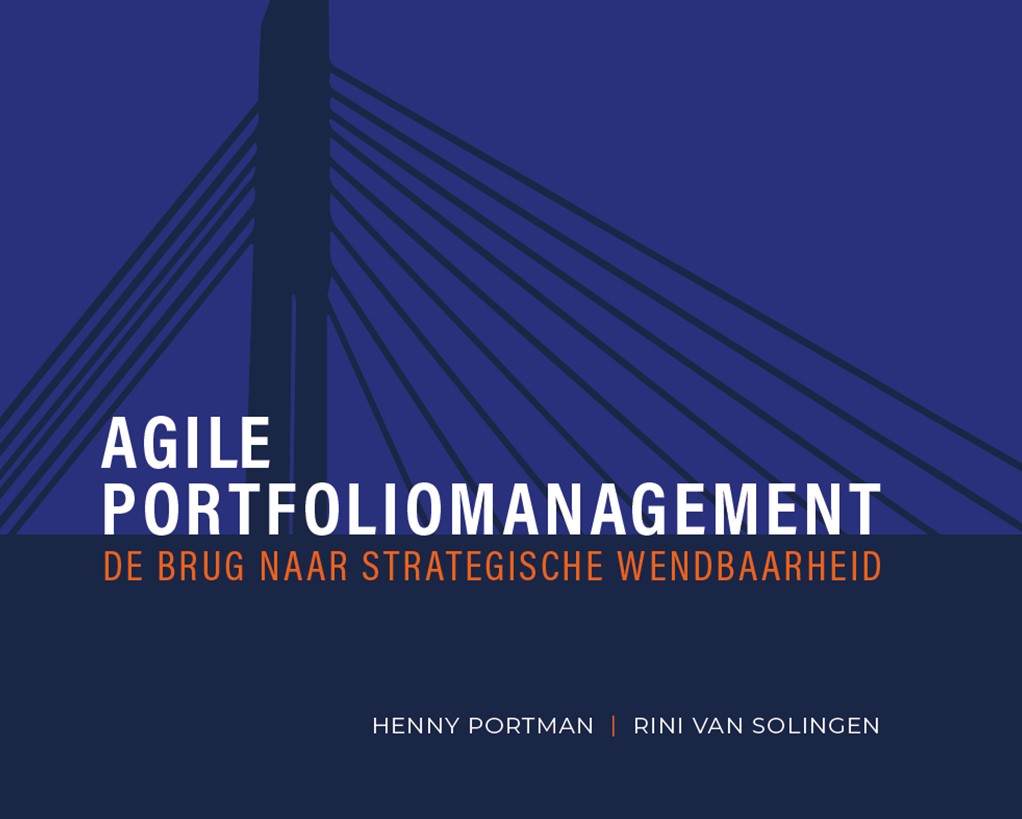


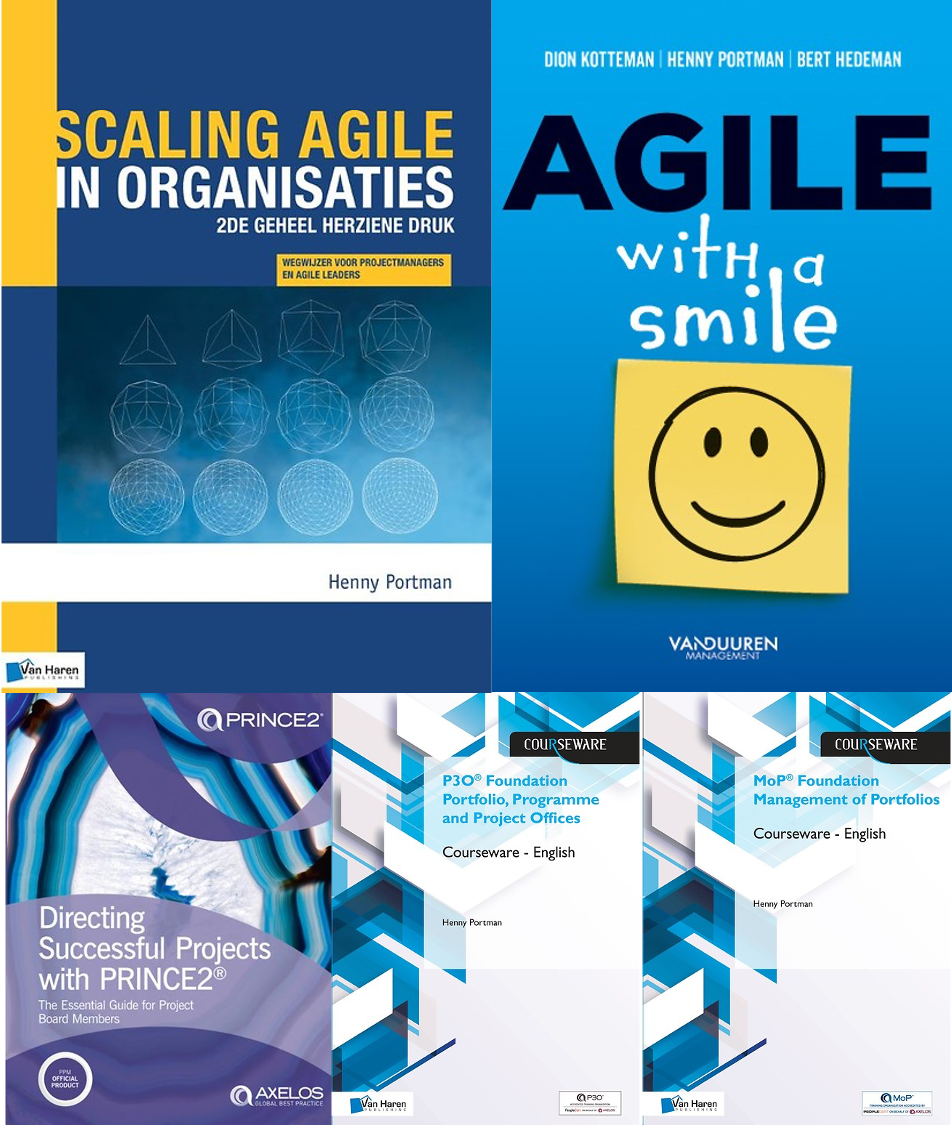










Pingback: PRINCE2 in pictures | PRINCE2 Web
Pingback: Linking various Project Management Methodologies/Frameworks
Reblogged this on Modern Software Design.
Very interesting details you have remarked, thanks for posting . “Without courage, wisdom bears no fruit.” by Baltasar Gracian.
I want to post a remark that “The substance of your post is amazing” Great work.
It training
I am genuinely thankful to the holder of this web page who has shared this wonderful paragraph at at this place
business analytics training in Guwahati
Good article. Thank you